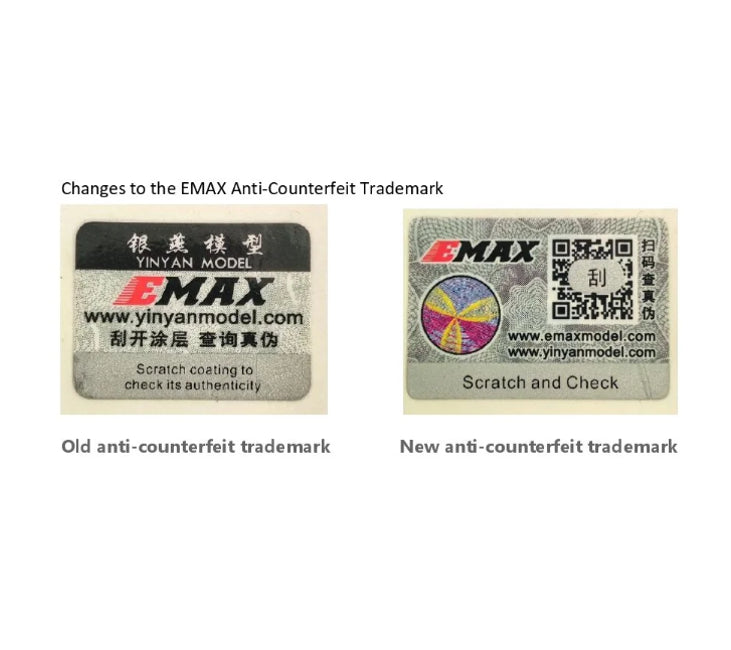-
New Products
-
Hot Products
-
Drones
- Tinyhawk Lite
- Tinyhawk Nanoscout HDzero
- Tinyhawk Nanoscout
- Tinyhawk III Plus Freestyle
- Tinyhawk III Plus
- Tinyhawk III Series
- Tinyhawk III Series Parts
- Tinyhawk RTF Series
- Tinyhawk II Series
- Tinyhawk II Series Parts
- Tinyhawk Series
- Tinyhawk Series Parts
- Tinyhawk S
- Tinyhawk S Parts
- Tinyhawk Lite Parts
- Motors
- Servos
- Propellers
- FPV Parts
- ESCs
-
Accessories
Generic Accessories
- Handheld Gimbal
-
Flash sale
-
Big Sale
-
Support
- Anti-counterfeit
-
Feature Product
-
ISO
-
中文说明书
General Troubleshooting
Why is my drone not turning on?
-Check the battery is fully charged
-Make sure the battery is plugged into the drone correctly
-Check for crash damage, moisture, corrosion, or burnt electronics
Why won't my drone fly?
-Check if the propellers are installed correctly
-Check the battery is fully charged and plugged in correctly
-Make sure radio controller is turned on and connected to the drone
Why isn't my drone arming?
-Check the battery is fully charged and plugged in
-Make sure radio controller is turned on and connected
-Make sure throttle stick is in the fully lowered position before arming
-Make sure your arm switch is in the Disarmed position before turning your drone on
Why am I not getting drone video?
-Check your goggle and drone batteries are fully charged and connected correctly
-Make sure your goggle and drone are on the same Frequency and Channel
-Make sure you did not switch the drone to a locked video channel. If so, unlock the video transmitter in accordance to your local state and country laws and regulations.
Why is my video fuzzy?
-Inspect camera and antennas for damage
-Make sure Drone and Goggle are receiving power and are fully charged
-Check if camera lens is loose. If so, rotate the lens back and forth until the picture is clear
-Make sure Drone and Goggle are on the same Frequency and Channel
-Check surrounding enviroment for any wireless transmission or RF noise. Wi-Fi Routers, Cellphone Towers, running Car Engines, other Drones, and more may impede wireless video performance
-Check surrounding enviroment for physical objects in between you and your drone. Trees, buildings, cars, hills, and more may impede wireless video performance
Why is my goggle not working?
-Make sure the battery is fully charged and connected
-If the goggle works, static should display on the screen. If the screen is black but drone is on, check the drone camera for lens cap or damage
-Check antennas for any damage
Why is my controller not working?
-Make sure the battery is fully charged and connected
-Check if your radio controller is on and correctly bound to the Drone's Receiver
-Make sure your receiver and radio controller are both on the same protocol
-Inspect all switches and gimbals to be in their default position before powering up the drone
Why is my drone falling from the air?
-Check antennas for any damage
-Adjust antenna position for maximum range
-Check your distance. If drone passes range limit, the drone will failsafe
-Check surrounding enviroment for any wireless transmission or RF noise. Wi-Fi Routers, Cellphone Towers, running Car Engines, other Drones, and more may impede wireless performance
-Check surrounding enviroment for physical objects in between you and your drone. Trees, buildings, cars, hills, and more may impede wireless performance
Why can't I connect to Betaflight?
-Inspect the USB Cable and determine if it is a Data Cable and NOT a Charging Cable
-Disconnect any USB extension Cables and make sure the Drone is connected directly to the computer
-Check to make sure the correct Betaflight Version is installed on your computer
-Make sure the correct drivers are installed for your computer to detect the Drone
EMAX Warranty & Support
EMAX Model (https://emaxmodel.com) provides international sales and support for all other countries (United States and Canada:https://emax-usa.com/pages/support)
For other inquiries,please reach out to https://emaxmodel.com/pages/support
Please reach out via the appropriate website for fastest service.
Collectively, EMAX USA and EMAX Model are herein referred to as EMAX.
Please note that the Support Ticket system is not a live chat interface. Support Tickets and subsequent responses will generally be responded to within 2 business days, excluding holidays and weekends. Creating multiple tickets, sending multiple emails, and/or using multiple email addresses regarding the same/similar issue will result in additional delays in receiving a response.
All EMAX product specifications and images are for reference only. Due to ongoing technical improvements and other production changes, EMAX cannot guarantee the accuracy of the specifications or images.
The Service policy herein only applies to new products purchased directly from EMAX or its authorized dealers, and where no refund or replacement has been issued. Additionally, product support and warranty only applies to products in their original factory condition, firmware, and settings.
EMAX reserves the right to amend or change this Service policy at any time and without notice.
Warranty
All products purchased new directly from EMAX or an authorized dealer are warrantied against manufacturing defects for 60 days from the original date of purchase. This limited warranty only covers manufacturing defects, not normal wear and tear or damages resulting from user modification/abuse/error, flights/crashes, or neglect of maintenance. The limited warranty only applies to products in their original factory condition and settings, particularly with BNF and RTF products. Any user-related modifications or changes are not covered under warranty. EMAX holds sole discretion to repair, replace, or reject a warranty claim.
To submit a warranty claim, please open a Support Ticket (see below) to request approval for a warranty evaluation. In the initial Support Ticket, customer must provide a copy of the full receipt/invoice (i.e. showing seller/retailer, purchase date, order number, and the product at issue), as well as photos/short video documenting the issue (<20MB total file size, or upload to a video/cloud site and share the link).
Once approved for warranty evaluation, customer is responsible for all shipping costs to send the product(s) safely and securely to EMAX. Do not ship any damaged batteries and/or non-EMAX products, for which EMAX assumes no liability. Such items will be disposed of by EMAX without compensation to the customer. EMAX is not responsible for any packages lost or damaged during transit. Please add tracking and/or insurance as needed. Please ensure that the Support Ticket or order number is provided on the outside of the shipping package.
Once the product is received, EMAX technicians will evaluate and determine if the product can be repaired or replaced under warranty. EMAX technicians can only perform warranty repairs, and do not provide a general repair service. While the duration of the evaluation and repair/replacement will depend on the extent of damage, complexity of issue, and availability of spare parts, the turnaround time is generally 5 to 10 business days exclusive of shipping times.
If EMAX determines that warranty coverage applies to the claim, the product will be repaired/replaced at EMAX’s discretion and shipped back to the customer. If EMAX determines that warranty coverage does not apply to the claim or that the product is not defective, the customer may be charged for labor, parts, shipping, and other costs. If the said charges are not timely paid, EMAX will consider product abandoned after 15 days and dispose of it without compensation to the customer.
Support
EMAX only provides support for EMAX products which were purchased new from EMAX or its authorized dealers, and where no refund or replacement has been issued. Support is only available for EMAX products in their unmodified/original factory condition and settings. While EMAX products use open source software or firmware (e.g. Betaflight, BLHeli, OpenTX, etc.), EMAX does not provide support for any products where the software, firmware, or settings have been modified or updated by the customer.
A Support Ticket may be opened for assistance with an EMAX order, product, or to file a warranty claim. To open a Support Ticket please complete the online form below. Please provide the EMAX order number and/or product name/version. Please use the attachment feature to provide a copy of the full receipt/invoice (i.e. showing seller, purchase date, order no., product at issue, etc.), and photos/short video demonstrating the issue (total filesize <20MB, otherwise please upload to a video/cloud site and share the link). Please provide all details of any/all changes made which deviate from the original factory configuration/firmware/settings.
Returns
New/unopened/unused product(s) purchased directly from EMAX may be returned within 15 days for a refund, minus all shipping/handling costs. To do so, please open a Support Ticket (see above) to request approval for the return. Please ensure that the Support Ticket or order number is provided on the outside of the shipping package.
Once approved for a return, customer is responsible for all shipping costs to send the product(s) safely and securely to EMAX. EMAX is not responsible for any packages lost or damaged during transit. Please add tracking and/or insurance as needed. Please ensure that the Support Ticket or order number is provided on the outside of the shipping package.
If the returned product(s) are determined under EMAX’s sole discretion to have been opened, used, damaged, or missing accessories/packaging, then no refund will issue and the customer will be responsible for any further shipping costs if requesting the product(s) back.
Any discrepancy between an EMAX order and the shipped product/quantity must be reported to EMAX within 5 days of delivery and all shipping materials must be retained.
Submit a Ticket
Still got questions? Not find your answers here or on our Knowledge Base? Click below to directly open a support ticket and we will get back to you as soon as possible.
Still no luck? We can help!
Contact us and we’ll get back to you as soon as possible.